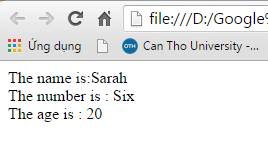Ngày này JSON đang trở nên phổ biến bởi tính tiện lợi của nó so với XML. Với .Net thư viện JavaScriptSerializer đã được phát triển giúp cho việc chuyển đổi dữ liệu dang định dạng JSON trở nên rất đơn giản.
Chúng ta cùng tìm hiểu một chút về thư viện này qua ví dụ sau:
Mã nguồn
Định nghĩa lớp
public class Student
{
public Student()
{
}
public Student(int id, string name)
{
_id = id;
_name = name;
}
int _id;
string _name;
public int ID
{
get
{
return _id;
}
set
{
_id = value;
}
}
public string Name
{
get
{
return _name;
}
set
{
_name = value;
}
}
}
Chuyển đối tượng sang json
Student s = new Student(100, "Nguyễn Văn Mít");
string str = serializer.Serialize(s);
Response.Write("Object: " + str);
Kết quả chạy có như sau:
Object: {“ID”:100,”Name”:”Nguyễn Văn Mít”}
Chuyển từ chuỗi JSON sang đối tượng Student
Student s1 = serializer.Deserialize<Student>(str);
Response.Write("<br/>Name: " + s1.Name);
Tương tự như vậy chúng ta cũng có thể chuyển một mảng sang JSON và ngược lại
Tạo một mảng như sau
List<Student> list = new List<Student>();
list.Add(new Student(1, "Trần Văn Cam"));
list.Add(new Student(2, "Trần Thanh Long"));
list.Add(new Student(3, "Lê Thị Lựu"));
string strlist = serializer.Serialize(list);
Response.Write("<br/>List: " + strlist);
// in
Response.Write("<br/>List deserialize ");
List<Student> listDe = serializer.Deserialize<List<Student>>(strlist);
foreach (Student item in listDe)
{
Response.Write("<br/>Name: " + item.Name);
}
Chạy lại ví dụ, chúng ta có kết quả
List: [{“ID”:1,”Name”:”Trần Văn Cam”},{“ID”:2,”Name”:”Trần Thanh Long”},{“ID”:3,”Name”:”Lê Thị Lựu”}]
Chuyển một DataTable sang JSON và ngược lại
Kết nối và đọc dữ liệu
SqlConnection conn = new SqlConnection("server=.;database=northwind;uid=sa;pwd=sa;");
SqlDataAdapter adp = new SqlDataAdapter("Select employeeid, firstname, lastname, birthdate, photopath from employees", conn);
DataSet ds = new DataSet();
adp.Fill(ds, "Emp");
Chuyển sang JSON
List<Dictionary<string, object>> table = new List<Dictionary<string, object>>();
foreach (DataRow r in ds.Tables[0].Rows)
{
Dictionary<string, object> column = new Dictionary<string, object>();
foreach (DataColumn c in ds.Tables[0].Columns)
{
column.Add(c.ColumnName, r[c.ColumnName]);
}
table.Add(column);
}
string dsStr = serializer.Serialize(table);
Response.Write("<br/>Data table: " + dsStr);
Chuyển từ JSON sang DataTable
List<Dictionary<string, object>> t2 = serializer.Deserialize<List<Dictionary<string, object>>>(dsStr);
DataTable dt = ds.Tables[0];
dt.Clear();
DataRow deRow;
foreach (Dictionary<string, object> d in t2)
{
deRow = dt.NewRow();
foreach (DataColumn col in dt.Columns)
{
deRow[col.ColumnName] = (d[col.ColumnName] == null ? DBNull.Value : d[col.ColumnName]);
}
dt.Rows.Add(deRow);
}
GridView1.DataSource = dt;
GridView1.DataBind();
Tới đây chạy lại ví dụ có kết quả như sau:
Data table: [{“employeeid”:1,”firstname”:”Mit”,”lastname”:”Nguyen Van”,”birthdate”:”\/Date(-664786800000)\/”,”photopath”:”http://accweb/emmployees/davolio.bmp”},{“employeeid”:2,”firstname”:”Fuller”,”lastname”:”Andrew”,”birthdate”:”\/Date(-563871600000)\/”,”photopath”:”http://accweb/emmployees/fuller.bmp”},{“employeeid”:3,”firstname”:”Janetsssss”,”lastname”:”Leverling”,”birthdate”:”\/Date(-200127600000)\/”,”photopath”:”http://accweb/emmployees/leverling.bmp”},{“employeeid”:4,”firstname”:”Margaret”,”lastname”:”Peacockdd”,”birthdate”:”\/Date(-1018854000000)\/”,”photopath”:”http://accweb/emmployees/peacock.bmp”},{“employeeid”:5,”firstname”:”Buchanan”,”lastname”:”Steven”,”birthdate”:”\/Date(-468054000000)\/”,”photopath”:”http://accweb/emmployees/buchanan.bmp”},{“employeeid”:6,”firstname”:”Suyama”,”lastname”:”Michael”,”birthdate”:”\/Date(1278003600000)\/”,”photopath”:”http://accweb/emmployees/davolio.bmp”},{“employeeid”:7,”firstname”:”Robert”,”lastname”:”King”,”birthdate”:”\/Date(-302770800000)\/”,”photopath”:”http://accweb/emmployees/davolio.bmp”},{“employeeid”:8,”firstname”:”Lauradddd”,”lastname”:”Callahan”,”birthdate”:”\/Date(-378025200000)\/”,”photopath”:”http://accweb/emmployees/davolio.bmp”},{“employeeid”:9,”firstname”:”Anne”,”lastname”:”9″,”birthdate”:”\/Date(-124009200000)\/”,”photopath”:”http://accweb/emmployees/davolio.bmp”},{“employeeid”:87,”firstname”:”Mr”,”lastname”:”Ben”,”birthdate”:”\/Date(-664786800000)\/”,”photopath”:null},{“employeeid”:89,”firstname”:”Mrdddd”,”lastname”:”dd”,”birthdate”:”\/Date(-664786800000)\/”,”photopath”:null},{“employeeid”:91,”firstname”:”Dan”,”lastname”:”Mss”,”birthdate”:”\/Date(-664786800000)\/”,”photopath”:null},{“employeeid”:102,”firstname”:”Mr”,”lastname”:”Been”,”birthdate”:”\/Date(340822800000)\/”,”photopath”:null},{“employeeid”:103,”firstname”:”Mr”,”lastname”:”Dan”,”birthdate”:”\/Date(340822800000)\/”,”photopath”:null},{“employeeid”:105,”firstname”:”Mr”,”lastname”:”Been”,”birthdate”:”\/Date(-664786800000)\/”,”photopath”:null},{“employeeid”:106,”firstname”:”Mr”,”lastname”:”Dan”,”birthdate”:”\/Date(-664786800000)\/”,”photopath”:null}]
và

Như vậy là cơ bản chúng ta có thể chuyển đổi qua lại giữa JSON và một vài kiểu của .net.
Trong PHP